For this assignment, as usual I wanted to go for a more humorous approach so I thought the best way to go about doing this would be to put myself into a family portrait of a family where I clearly didn't belong. I decided that I would photoshop myself (A 2000's kid) into a family from the 70's. To start this assignment, I first found an image of an American family from the 1970's from Google Images that I could photoshop myself into. Since I thought I would take the mother's spot in this photo, I had a picture of myself taken with a digital camera with my right arm intending to pat my husband's right shoulder and my left hand holding the child with the red ribbon in front of me. After four takes, I decided the above photo of myself would be the best one to use, so I then uploaded the photo (along with the American family) onto Photoshop Elements.
First 20 minutes
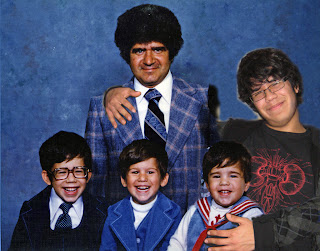
Once I uploaded both images onto Photoshop Elements, I then had to greatly decrease the width and length of the photo of myself in order to fit myself into the American family portrait; to resize the image I clicked Image, Resize, Resample Image, Constrain Proportions and then changed the width and length (pixels) to match the dimensions of the other photo. Before I photoshopped myself into the image, I had first used the clone/stamp tool to erase the mother from the photo by cloning parts of the blue wall in the background and stamping the segments over her. After this, I added myself into the image by first cloning my right hand and stamping the it onto the father's right shoulder, I then began to add the rest of myself into the photo by stamping various parts. However, the first time stamping myself into the picture, my left hand did not lie exactly where I wanted it to (my left hand was too much to the right of the photo) so I had to reclone and stamp my left arm and hand into the photo so that I was properly holding the child and the photo looked more believable. Considering the flaws of my photoshopping skills, I was rather disappointed with my work on my right hand lying on the man's right shoulder due to the fact that to me, it appeared to be ingenuine; It looks as if there is only a hand lying on his shoulder due to the fact that a sleeve is not visible and because most people don't have there hands lying as low as mine when patting someones shoulder. That being said, I still found the overall task of placing myself into the photo to be quite easy and hardly time-consuming because I was already in a pose that could match that of the photo easily so everything could fall into place. All I was left with now was just to complete the man's left shoulder and get rid of any beige areas around my head.
Five Minutes Later
In the mere course of five minutes I began to complete the man's left shoulder by cloning various parts of his jacket and stamping it onto his shoulder with the clone/stamp tool, though I had to be careful that I stayed consistent with the stripped square pattern on the man's jacket by keeping the white in a line and the blue in a square shape. I had also started my work om erasing the beige areas seen around my head that appeared from the other photo of myself in the pose (the colour of the wall in the background); again, this was accomplished by cloning areas from the blue coloured wall and stamping it onto the beige areas using a very small brush size for the clone/stamp tool.
Eight Minutes Later
The next eight minutes was merely just a continuation of my previous efforts of attempting to complete the left side of the man's jacket and erasing the beige areas encircling my head. The latter I now finished my work on and proved to be a relatively easy task but required me to be rather anal about generally as I had to make sure I didn't stamp any of the blue wall into my hair.
Next 15 Minutes
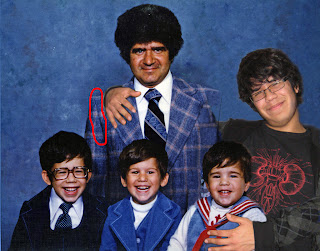
I had continued to complete the jacket and also lightened the darker areas seen on the middle-left side of the jacket by cloning and stamping other lighter areas of the man's jacket onto the darker ones. I had greatly disliked the appearance of the darker areas in the man's jacket because to me, they looked more like oil stains in the fabric rather than actual shadows projected by the other family members in front of him, so I decided to fix this. While trying to finish the left side of the man's jacket I had ran into somewhat of a dilemma; I had a hard time trying to decide how I would differentiate where the shoulder-blade of the jacket would end and where the arm sleeve would begin; on the man's right arm; there appears to be a thin diagonal line running along between the areas of the man's arm and shoulder. The problem was that I could not merely duplicate the diagonal line onto the man's other side with the clone/stamp tool due to the fact that the diagonal line would have to run in an opposite direction to look realistic and anatomically correct too. The process proved to be ever so long and gratuitous as I was forced to clone a single black pixel from the already-existent diagonal line (on the man's right side) using the smallest brush size and from there create a new diagonal line by constantly cloning/stamping this single black pixel. In the end, the efforts were worth the wait because now the image looked somewhat genuine. At this point all I was left to do was to create the man's left arm and finish his jacket.
Next Ten Minutes (The End Result!)
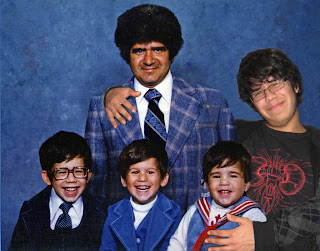
In the next ten minutes I had finally finished using the clone/stamp tool to recreate the man's flannel jacket, as well as his arm and thus, finished my work on the entire image. On a critical note, I was really proud of my work on this picture, for the most part I had achieved my goal of making myself belong in the family photo. I especially liked the fact that I was able to fit so well into the image with my pose with little editing or rearrangements of my body parts (with the exception of my left arm and hand). I was also proud of my relative success with recreating the dude's left arm using only one black pixel (seeing as how I thought it would be an impossible endeavor at first); overall, the left arm looked believable in the photo just aside from the fact that his left shoulder looked slightly larger than his right shoulder. However, I wasn't exactly please with the way both my hands turned out in the photo; as mentioned earlier, my right hand appears to have no sleeve or wrist for that matter. As well, I recognize that I could have added visible shadows projected by both my hands in order to make the photo more life-like. Lastly, I also feel that my left hand and wrist should have slid underneath the child's left arm to look more realistic because I have personally never seen anyone hold their child the way I am in a photo. That is all, cheers!